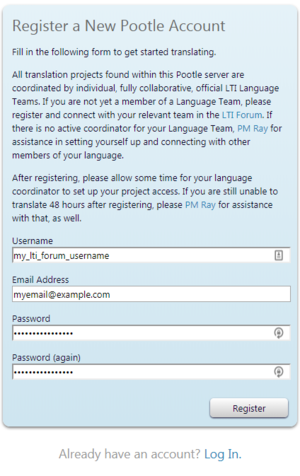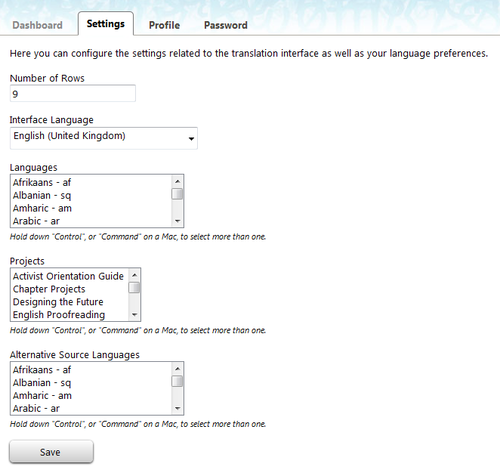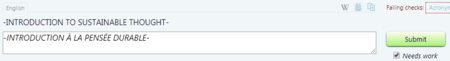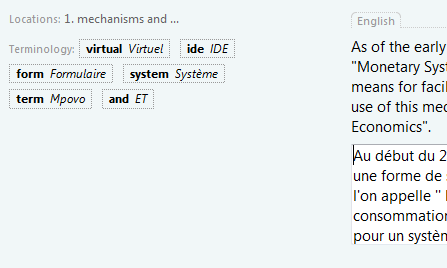Help:Pootle
LTI Wiki → Language Team Contacts | FirstTimers-General Guidelines | LTI Guidelines | Transcription Team | Proofreading Team | Translation Teams | Translation Proofreading Teams | Linguistic Tech Team | Media Center | Project Teams | LingTeam Development | Meetings (edit)

|

|

|
|

|

|

|

|

|

|
| General suggestions | Joomla | Forum | IRC | Project Management System (PMS) | Community software | Teamspeak | Personal Messaging (PM) | Pootle | Wiki |
Pootle is a free and open web environment for translators. It enable volunteers to translate .PDFs, web page content, presentations, .ODT files, menus, app interface texts, and many other things. The translator interface is very simple. Simply select a language and project title, click, and translate. You no longer need to worry about the document layout. Pootle will handle the substitution and place the translated content in correct positions within files.
This software is used by communities around the globe as a standard for text-based translations. We have thoroughly tested it with a team of international translators and it should speed up the progress and make these translation tasks very easy. Just check out how simple it is.
Contents
- 1 How to get involved in translation projects with Pootle
- 2 Translation and Proofreading Features
How to get involved in translation projects with Pootle
Communicate with your coordinators
Connect with any existing fellow team members through the Linguistic Team International Forum.
Pootle Registration
You can visit Pootle, where you'll be able to check out important RBE-focused materials without having to log in. To help translate and/or proofread, however, a Pootle user needs to be registered and logged in.
To get started with the registration process, click on the "Log in" link on the top right corner of the page.
|
You can then click on the "Registration" link right below the username and password boxes. |
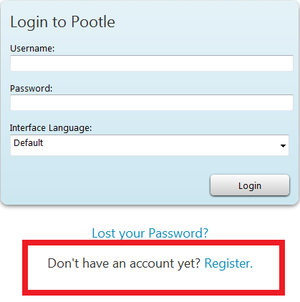
|
|---|
|
Once you answer the security question (and get it right), a message will inform you that the procedure is complete. |
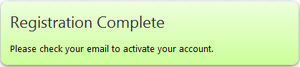
|
|---|
You can then access your inbox corresponding to the email address that you provided during the registration process. The sender is "NoReply@linguisticteam.org" and the subject of the email should be "Pootle Registration"
|
|
If you haven't received the email within 5 minutes, check your "Junk" folder. If you find it there, please mark it "Not Spam", and then follow the included instructions. If it doesn't arrive within an hour or so, contact Ray |
|
The email contains a link which you can click on to activate your account. You will be sent to the main Pootle page, which will display a confirmation message. |
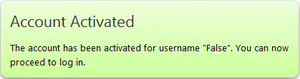
|
|---|
You can then log into Pootle by clicking on "Log In" link on the top right end of the page.
Pootle Configuration
Once connected, you'll have access to the "My Account" page which is comprised of four tabs :
- Dashboard : contains all the projects that you have selected in your "Settings" space, for easier access.
- Settings : allows you to set up the number of displayed strings (paragraphs) per page, your native language and the specific projects you would like to focus on.
- Profile : allows you to define your first and last name.
- Password : allows you to reset your password.
Settings tab
| Project name (as of 2019-01-20) |
Description |
|---|---|
| Designing the future | Book by The Venus Project |
| Terminology | Contains LTI Global Glossary entries. |
| Tutorial | Contains messages/reminders that are meant to guide translators in their work. You do not need to subscribe to this project to gain access. |
| TVP Press Kit | |
| TZM Defined | The essay-style collection known as TZM Defined, describing the tenets and understandings of The Zeitgeist Movement |
| TZM Chapters Guide | |
| TZM Newsletter | Contents of the Zeitgeist Movement newsletters |
| The Venus Project website | Contents of the thevenusproject.com website |
Translation and Proofreading Features
How to translate
When you click on any given project, you have access to a number of files with the .po extension. Those files contain the text to be translated and the text itself is subdivided into paragraphs, allowing for a paced translation.
The Pootle interface will adjust to whatever access settings are provided by your language coordinator for each project. For example, an already completed project may only allow you to view the project, while one that is in a proofreading stage may provide you with everything, assuming you are one of the team's proofreaders.
User without permissions
|
A user without specific access can only read text, or not have access to the project's content at all. |
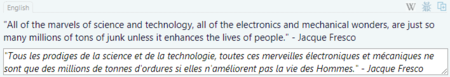
|
|---|
User with Suggest access
User with full Translation access
User with Proofreading access
|
A user with proofreading rights can present a translation by clicking on "Submit" or "Suggest". |
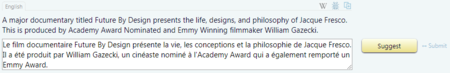
|
|---|
|
Once a suggestion has been presented as alternative to the submitted text, users with reviewing rights will be presented with a panel allowing them to accept or decline your suggestion. |
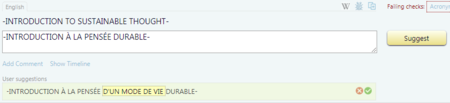
|
|---|
Backups of the entire Pootle database are made on a regular basis, so it is 'possible' for the Pootle admin to repair significant mistakes : massive text deletions, translations submitted in the wrong language, etc..
Note : The guidelines or procedures shared here are according to Pootle's developers; but other approaches are also possible, and maybe more favorable, depending on the number of volunteers and conditions of your language team. To check existing ones and/or share new alternatives, use the "What's your take on translation and proofreading rights on Pootle?" forum thread.
The "Fuzzy" magic
Whenever you aren't sure about the quality a translated string, mark it as "Needs Work" (formerly called "fuzzy"). This makes it much easier for your team to improve the overall quality of a project in a later stage.
When a proofreader has read and accepted the already existing text, he or she can untick the "fuzzy" box. Pootle will then consider the translation as complete. If the proofreader/reviewer makes an adjustment and then "Submits" that, Pootle will automatically remove the check mark.
Terminology
|
As you translate, you may see a list of words appear on the left side of the screen. Those are words that have been encountered in that given project for which the language coordinators have found an agreed upon translation. However, full development for this module is not yet complete, so some terms might have awkward translations or that some difficult terms do not show up at all. |
|---|
Other useful information
Why is there code in the text ?
From time to time, you'll encounter HTML tags or variable names in the texts. When web-based contents are translated, those tags are important because they carry text formatting information for the browser that'll try to display them, which is why those tags must be copied as they are.
Example :
- The text as displayed in Pootle :
Wanna contribute to the video transcription team?<br />Join the <strong><a href="https://forum.linguisticteam.org/language-team-playgrounds/english-department/board211-introduce-yourself-to-the-english-dep-t/" target="_blank"> Linguistic Team International Forums</a></strong><br />and introduce yourself!
- This same text will be displayed on the website as follows :
Wanna contribute to the video transcription team ? Join the Linguistic Team International Forums and introduce yourself !
Translator's notes
Translators are allowed to add notes in the translated text that might help the reader to soak in the information that's presented. Some cultural elements, for example, require clarifications that the original text doesn't provide. The note must be short however, and be clearly detached from the text itself (you can use squared bracket for example). The usefulness of such notes can be discussed with your fellow teammates so that everyone agrees about the relevance of such notes at a given position.
Example : in the first ZM newsletter, Neil Kiernan talks about "Using politics as a soapbox". One might need to explain the usage of "soapbox" in this context if the term is to be used in the literal sense throughout the article. (Otherwise, this might make for an awkward read !!)
Keyboard Shortcuts
Available shortcuts when translating, which might come in handy.
| Suggest or Submit | [Ctrl]+[Enter] |
| Fuzzy | [Ctrl]+[Space] |
| Toggle between Suggest or Submit | [Ctrl]+[Shift]+[Space] |
| Bigger text | [Ctrl]+[+] |
| Smaller text | [Ctrl]+[-] |
Reference Links
When possible, attempt to "translate" reference links that you might encounter within different projects by providing the reader with an version of this website in your own language, but only if it actually exists.
Example :
www.thezeitgeistmovement.com/
may also exist as :
fr.thezeitgeistmovement.com/ or www.thezeitgeistmovement.com/fr/
Or if a direct translated source doesn't exist, perhaps a "TZM Chapter" has a translation of the exact same contents on their site :
www.mouvement-zeitgeist.fr/
LTI Wiki → Language Team Contacts | FirstTimers-General Guidelines | LTI Guidelines | Transcription Team | Proofreading Team | Translation Teams | Translation Proofreading Teams | Linguistic Tech Team | Media Center | Project Teams | LingTeam Development | Meetings (edit)